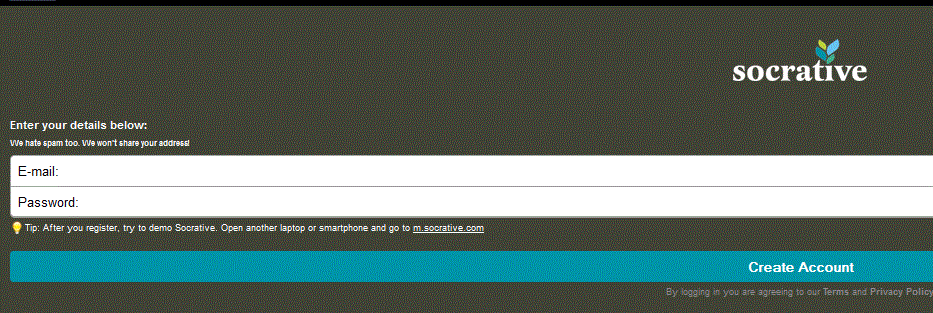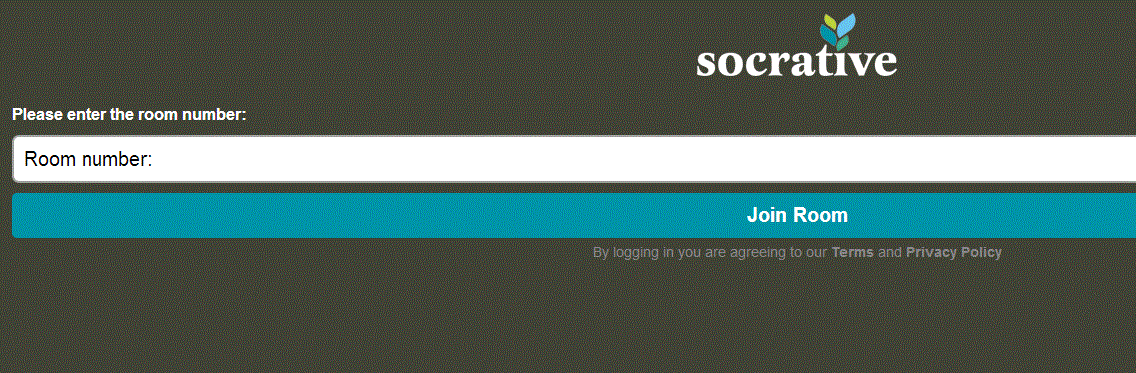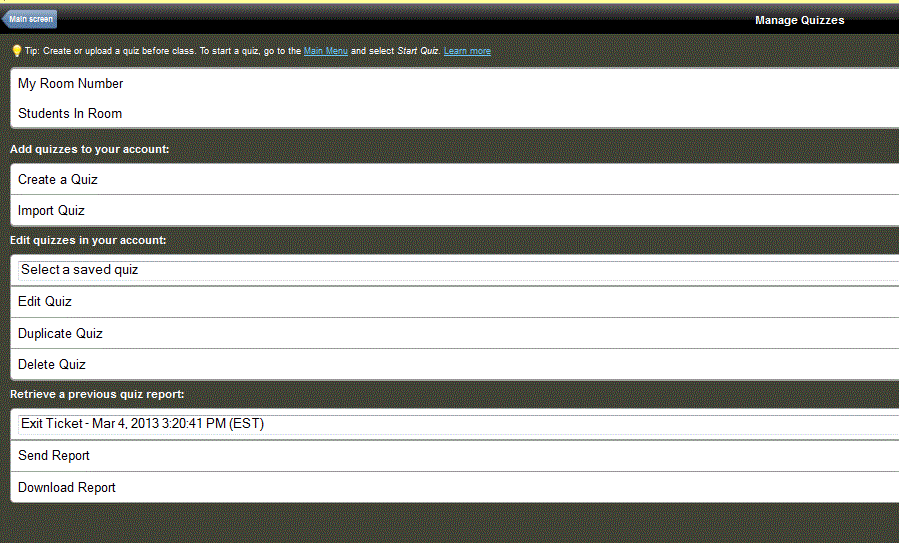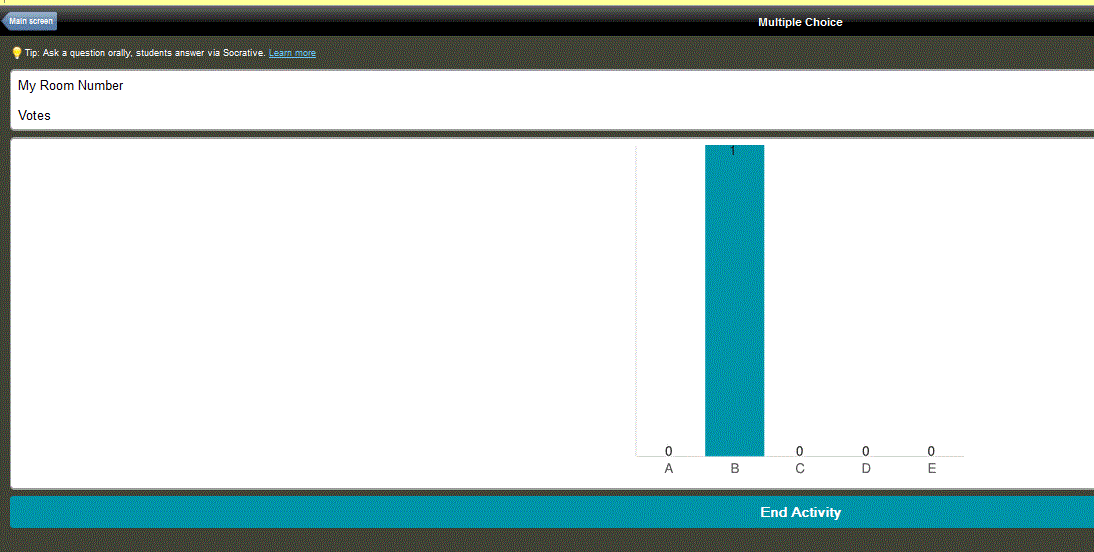I first learned about Socrative last year from my PLN and again from a teacher in one of our elementary schools. She was using Socrative with the laptop cart from the library. This year, I have seen students using Socrative with iPods/iPads as well. That is what is so great about Socrative, it is not device or platform specific.
First, teachers need to create an account at the Socrative website. Students do not need an account, but we will explain why in a moment. Teachers can access Socrative by going to t.socrative.com or using the app available on iOS, Windows, and Android devices.
Once the account is created, students can access Socrative by going to m.socrative.com and using the app available on iOS, Windows, and Android devices. Students will need one thing to "log in" and that is the room number assigned to the teacher by Socrative.
Teachers can create formal quizzes or do what I like to call "on the fly" assessing. "On the fly" assessing allows teachers to stop and do an understanding check during a lesson. Formal quizzes can be multiple choice, true/false, or short answer.
Socrative also allows you the create exit tickets and a game called Space Race. Of course, data on how the students performed is always available through the reports. You can also see "live data" as the students answer teacher paced questions, like "on the fly".
An example of an "on the fly" question for students.
This is what the teacher sees as the students respond.
Socrative does offer user guides and helpful resources in the Socrative Garden. There is a Socrative 2.0 that I am excited to learn more about, so be sure to check that out!
Do you use Socrative? What are your thoughts? Share your ideas!