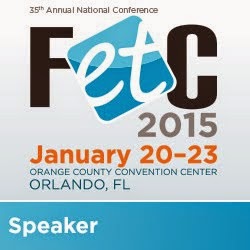I was told by one teacher that good teachers don’t share.
This sentence from Steven Anderson and Tom Whitby, The Relevant Educator, struck a chord with me.
How can an educator NOT share their best practices, their failures, and their successes with other educators?!
When I started using Twitter, I had no idea what I was doing. I just knew there was a lot of information out there for me, at the time a 2nd grade teacher. I had the opportunity to hear Will Richardson and David Warlick speak at MECA (MS Educational Computing Association), and their keynotes got me excited about and pondering education. This excitement forced me to dive into Twitter even more. Today, I am able to connect with authors, edtech leaders, fellow technology integrators, teachers, and administrators. I share what I know and learn about what they know. I am connected!
So I go back to my question... How can an educator not want to be connected and share?!
- the unknown
- time
These are two big reasons I see as obstacles for educators becoming connected, or more connected.
So what can I do to help, I don't know just yet but for the moment I will continue to share my excitement and story of why it's so vital to be a connected educator.
These were my thoughts while flying to FETC 2015 in January. I wanted something to read and decided to download The Relevant Educator. Little did I know that download and the Twitter post about it would lead to some YAY moments for me! That is another blog post though!
While at FETC, I had the opportunity to hear the authors, Steven and Tom, discuss the book. There are days that I don't feel very relevant at all, but then there are others.
The statement "I was told by one teacher that good teachers don't share." still makes me wonder. Why are teachers afraid to share. Are they afraid of coming off as bragging? Are they afraid someone will criticize their work? I do not have the answer to those questions and I really wish I did!
Sharing is not a bad thing. Just look at how many teachers share items on Teachers Pay Teachers! Look at all of the teachers on Twitter who share on a daily basis. Sharing is not a bad thing.
How can we get teachers to realize when they share with others, they are growing and helping someone else grow too.
- the unknown
Sometimes you just have to jump into the water feet first! Everyday is an unknown, especially with the introduction of new innovations. Just today, I saw a video for Corning Glass. WOW! We have to embrace the unknown, cautiously embrace the unknown, and make it known.
- time
Well, Brad Currie wrote a great blog post about 100 minutes a week. Time is not a problem if you look at in smaller chunks. Think of it just like you would a large pizza. You can't eat the whole thing at once, you have to take small bites. Do the same thing with becoming connected.
Open your classroom door and share something!
Eva Harvell
Tuesday, May 5, 2015
Friday, May 1, 2015
Don't be afraid of the screencast!
How-to videos are everywhere! Just Google "how to...." and you will come across multiple links.
In fact, just a few weeks ago, a how-to video on YouTube saved our Play Station from a piece of pepperoni!
How-to videos are made by everyday people and most of the time with simple resources. Educators can follow these how-to video examples and apply it to their classroom. This is where the screencast comes in! A screencast, according to Kathy Schrock's Guide to Everything, is the capture of the action on a computer screen while you are narrating. A screencast can be used as a step-by-step video for students made by teachers or a "show what you know" video made by students for teachers to assess.
There are some great tools out there teachers can choose from when entering the world of screencasting. TechSmith creates two that I especially like - Jing and SnagIt. I like these because the are free and simple, yet effective. Jing is a program you can download onto your PC or Mac. SnagIt is a Chrome app/extension you can add.
SnagIt allows you to record images and videos from within the Chrome browser. You do have a few editing options, like cropping and the addition of text and arrows. The images are saved in your Google Drive account within a folder named "TechSmith". You can also download the image to your computer or copy the URL.
In order to record a video, you will need to make sure you have the SnagIt extension. Just like the images, videos are saved in Google Drive. You can also get a Google Drive link to the video or send it to YouTube.
I have found myself using SnagIt on a daily basis. I currently use it more for the images, but I am finding a need for the video capture more and more.
There are other tools out there as well. Screencast-O-Matic and Screenr are two websites that allow you to record a video without having to create an account or download anything. Double check your Java, because both websites use it.
If you need to make a screencast of your iPad, check out Reflector. They recently came out with Reflector 2, which allows you to reflect your android tablet too.
So why make a screencast?
- instructions for students when you are out sick
- step-by-step guides for parents when it's homework time
- how to guides for difficult concepts
- instructions for your visual learners
And don't forget to let your students make a screencast or two to show their understanding of a concept.
Do you make screencasts? What resources do you use? Share your thoughts with us! Click here for another blog post I wrote about recording yourself.
In fact, just a few weeks ago, a how-to video on YouTube saved our Play Station from a piece of pepperoni!
How-to videos are made by everyday people and most of the time with simple resources. Educators can follow these how-to video examples and apply it to their classroom. This is where the screencast comes in! A screencast, according to Kathy Schrock's Guide to Everything, is the capture of the action on a computer screen while you are narrating. A screencast can be used as a step-by-step video for students made by teachers or a "show what you know" video made by students for teachers to assess.
There are some great tools out there teachers can choose from when entering the world of screencasting. TechSmith creates two that I especially like - Jing and SnagIt. I like these because the are free and simple, yet effective. Jing is a program you can download onto your PC or Mac. SnagIt is a Chrome app/extension you can add.
SnagIt allows you to record images and videos from within the Chrome browser. You do have a few editing options, like cropping and the addition of text and arrows. The images are saved in your Google Drive account within a folder named "TechSmith". You can also download the image to your computer or copy the URL.
In order to record a video, you will need to make sure you have the SnagIt extension. Just like the images, videos are saved in Google Drive. You can also get a Google Drive link to the video or send it to YouTube.
I have found myself using SnagIt on a daily basis. I currently use it more for the images, but I am finding a need for the video capture more and more.
There are other tools out there as well. Screencast-O-Matic and Screenr are two websites that allow you to record a video without having to create an account or download anything. Double check your Java, because both websites use it.
If you need to make a screencast of your iPad, check out Reflector. They recently came out with Reflector 2, which allows you to reflect your android tablet too.
So why make a screencast?
- instructions for students when you are out sick
- step-by-step guides for parents when it's homework time
- how to guides for difficult concepts
- instructions for your visual learners
And don't forget to let your students make a screencast or two to show their understanding of a concept.
Do you make screencasts? What resources do you use? Share your thoughts with us! Click here for another blog post I wrote about recording yourself.
Labels:
digital_tools,
screencast
Subscribe to:
Posts (Atom)