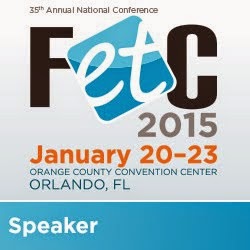On February 2013, Med Kharbach wrote an article "The 22 Digital Skills Every 21st Century Teacher Must Have". This article provides multiple resources teachers (and students) can use to meet the demands of working in the digital world within the K-12 classroom.
We are going to dive further into a four of these digital skills and some of the resources suggested by Kharbach. I do highly encourage you to click on the link above and read the full article.
Use Social Bookmarking to Share Resources With and Between Learners
~ Pinterest
~ Live Binders
I am a Pinterest addict, both personally and professionally! Pinterest is a like a really big cord board that you have divided into sections, like recipes, apps, science lessons, and home decor. You then pin ideas, suggestions, and images within each section. You also have the ability to follow other Pinners as well as other boards. So when you find someone awesome like Lisa Johnson or Matt Gomez, you can follow what they post and apply it to your K-12 classroom. You can even find me on Pinterest!
Live Binders is another great way to share web resources with other K-12 teachers. Live Binders provides you with a virtual three ring binder that you can organize and fill with web sites, images, documents, etc. Like Pinterest, Live Binders can be shared with others. When you check out Live Binders, be sure to spend some time with KB Konnected.
Compile a Digital E-Portfolio for Their Own Development
~ Evernote
Evernote is a great resource for teachers and students. Within Evernote, users create notebooks and then add whatever notes they need to within those notebooks. Evernote has a free and subscription edition, so features like sharing notebooks will be part of the subscription. As a student, I can create an Evernote account and keep up with work samples and projects I have completed during a course. As a teacher, I can keep up with lesson plans and articles for future activities.
If you want to learn more about Evernote, you will want to check out Richard Bryne's website.
Create Screen Capture Videos and Tutorials
~ Jing
I am a big fan of Jing. Jing is the free video capture tool from TechSmith. Jing can be downloaded onto a Mac or PC. Students and Teachers can take a five minute screencast and save it to their computer or share it via screencast.com. I personally use Jing to create short how-to videos for teachers. If you need more than five minutes, TechSmith does offer other products that do cost money.
Create Engaging Mind Maps
~ Popplet
~ Bubbl.us
Thinking Map, graphic organizer, mind map - No matter what you call it, they all do essentially the same thing. Popplet and Bubbl.us are two resources students can use to organize their ideas and thoughts online.
Popplet has become a favorite site for teachers within my district. Popplet does require an account, however several teachers create a generic classroom account all students use. Students can create their own mind map using Popples (or bubbles). These Popples can contain text, images, and videos. Popplets can also be collaborative. You can share your Popplet with another user an work on it together.
Bubbl.us is another mind mapping tool online. Students can create their original mind map using the online tools. You don't need account if you plan to create your mind map and print it in one sitting. You can, however, create one if you plan to work on a mind over multiple sessions. Bubbl.us can also be printed and exported as an image for integration into a presentation.
Do your students know how to use these sites? Better yet, do YOU know how to use these sites? Do you know when using these sites are most appropriate? Be sure to check out the article above and the resources suggested.
Friday, January 3, 2014
Subscribe to:
Posts (Atom)